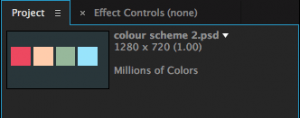Before starting my realisation of concept I needed to improve my skills and techniques with the Adobe softwares I will be using. The softwares I will be mainly using are Illustrator, Photoshop and After Effects.
I used the 10 day free trial period on Lynda.com, an online learning site that has tutorials demonstrated by a vast amount of experts covering all aspects of online softwares, topics, and skill areas. I focused on tutorials surrounding animation using After Effects. I specifically looked at Eran Stern’s tutorial video: Mograph Techniques: Shape Animation in After Effects. An intermediate level tutorial that lasts 3 hours. Watching this I learnt how to:
- Create a basic circle animation reveal
- Reveal text in an interesting way
- Build a repetitive shape animation
- Morph between shapes
Eran Stern’s tutorial also taught me useful basic knowledge when creating an animation on After Effects. These were simple things like creating a ‘Begin Folder’ and ‘Final Folder’ to keep all the different composistions in order. I also created a colour scheme palette that I simply created on photoshop like so:

I placed this in the After Effects project panel so I could refer back to it when I was creating and animating graphics.
I also briefly watched a tutorial by Ian Robinson: After Effects CC Essential Training (2015). Which was a beginner level lesson that went through the basics of using After Effects. I used a section of this tutorial as a guide for animating my logo as he uses creative techniques with easy steps to follow.